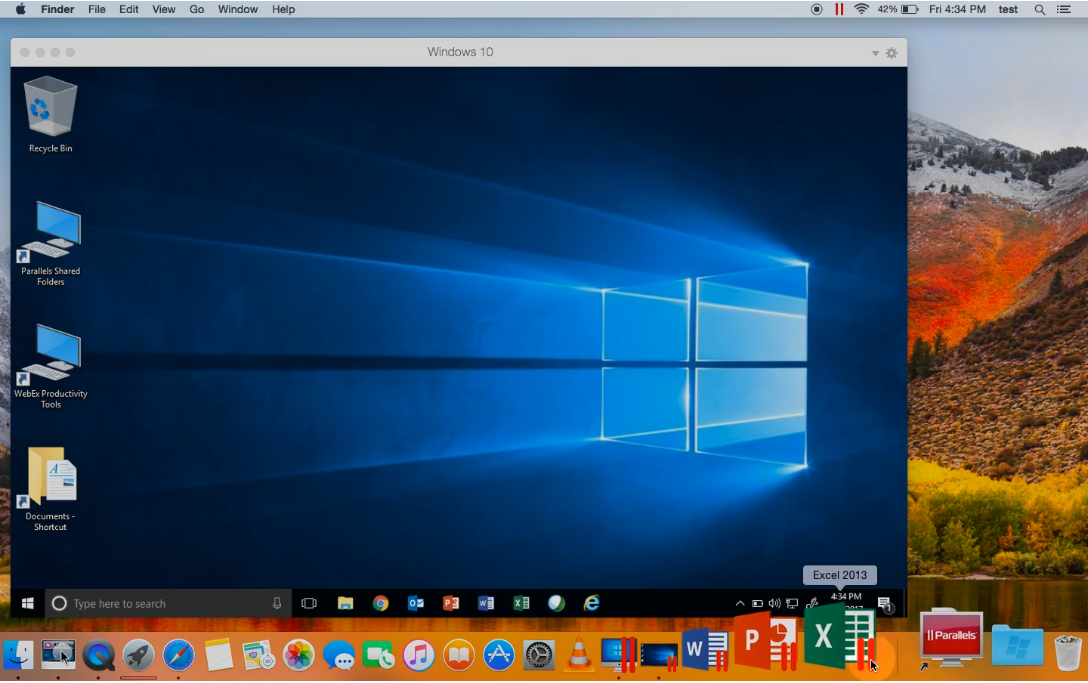How to use OxiSMS on Parallels Desktop Mac?
What is Parallels Desktop?
Parallels Desktop is a utility that allows native Windows applications to run in Mac OS.
For more than 10 years, he has been helping Mac users who want to benefit from their Windows software by allowing almost perfect integration of the two systems (by sharing desktops and files for example).
Why do you recommend this tool since OxiSMS works on Mac OS?
Integration via Parallels Desktop is really very user-friendly and allows you to benefit from all the features of the Windows version of OxiSMS (including a faster and more powerful message editor).
How much does it cost?
Parallels Desktop costs $79.99 (Home Edition).
To this must be added the cost of a Windows 10 license, the price of which varies (from $50 on reseller sites to $139 on Microsoft's site).
Is the investment worth the cost?
Clearly, yes. For less than $250 you have a complete solution to use all Windows software (including OxiSMS) on your Mac and this, under the best conditions. We really recommend it.
How do I install Parallels Desktop on my Mac?
It's very simple:
- Follow this link to go to the Parallels website and download Parallels Desktop.
- Double click on the installer and let yourself be guided!
Once Parallels Desktop is installed, how do I install OxiSMS?
Same thing, it's very simple:
- Start your Windows 10 via Parallels Desktop and start Microsoft Edge (or any browser of your choice)
- Go to https://www.oxemis.com and download and install OxiSMS!
Can you help us with Parallels Desktop?
We're not against giving you a little help (knowing that we use this product internally, we know it quite well!) but Parallels Desktop support is done directly through their site.
That being said, don't hesitate to contact us, if we can help you, we will do it with pleasure!